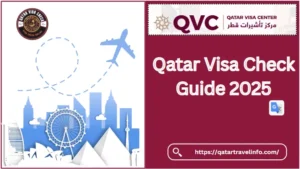Qatar Visa Check Guide 2025
Welcome to QatarTravelInfo.com, Our Guide is about Qatar Visa Check Guide 2025 guide helps you easily check your status online through official methods. Whether you’re traveling for tourism, business, or family visits, knowing your visa status ensures a hassle-free journey.
How to Check Qatar Visa Status Online in 2025
Follow these simple steps to verify your Qatar visa status using the Ministry of Interior (MOI) portal:
Step-by-Step Process
- Visit the MOI Portal: Go to moi.gov.qa using any web browser on your computer or mobile device.
- Select “Visa Services” from the Menu: Navigate to the “Services” section and click on “Visa Services.” This centralized platform handles all visa-related queries.
- Choose “Visa Inquiry & Printing”: Click on this option to open the secure visa inquiry system. This connects directly to Qatar’s immigration database for real-time updates.
- Enter Your Visa or Passport Number:
- Select the option to search by either “Visa Number” or “Passport Number.”
- Input the required 15-digit visa number or your passport details accurately.
- Select Your Nationality: Choose your country of citizenship from the dropdown menu.
- Complete the CAPTCHA Code: Type the characters displayed in the security code field to verify your access.
- Submit to View Status: Click “Submit” for your current visa status. The results page will display:
- Visa validity dates
- Type of visa
- Sponsor details (if applicable)
- Entry permissions
MOI Qatar Visa Check by Passport Number
For a quick and secure way to verify your Qatar visa using your passport, follow these steps:
- Visit moi.gov.qa.
- Navigate to “Visa Services.”
- Select “Visa Inquiry & Printing.”
- Enter your passport number and nationality.
- Complete the CAPTCHA code.
- Click “Submit” to view your status instantly.
Checking Qatar Visa Status via Mobile Devices
Method 1: Using the MOI Portal
- Open moi.gov.qa on your smartphone.
- Enter your visa or passport number.
- Select your nationality and complete the CAPTCHA code.
- Submit your details to view your status.
Method 2: Using the Metrash2 App
- Download the Metrash2 app from the Google Play Store or Apple App Store.
- Sign in with your Qatar ID or visa details.
- Navigate to “Visa Services.”
- Enter your visa or passport details.
- Check your status instantly.
Checking Qatar Visa Status via Qatar Visa Center (QVC)
Applicants from countries like India, Nepal, Sri Lanka, Pakistan, and the Philippines can use the Qatar Visa Center (QVC) website for status checks:
- Visit qatarvisacentre.com.
- Select your preferred language and home country.
- Click on “Track Application.”
- Enter your visa, passport, or application details.
- Complete the CAPTCHA verification.
- Submit to view your application progress and visa details.
The Ultimate Guide to Checking Qatar Visa Expiry Date in 2025
Remaining notified about your Qatar visa expiry date is necessary to avoid penalties, fines, or travel interruptions. With Qatar’s state-of-the-art digital platforms, reviewing your visa expiry date has never been easier. This guide delivers a step-by-step process to verify your visa status and expiry date online and offline in 2025.
Why Your Passport Number and Visa Number Are Important
Before you begin a Qatar visa check, you need to have some important details ready:
- Passport Number: Your passport number is like your identification code. It must be useful for at least six months. This digit is the key to discovering your visa application.
- Visa Application or Visa Number: Occasionally, you may have been given a special number when you applied for your visa. This number can help you chase your application quickly.
- Nationality and Other Details: You may also be required to enter your nationality and sometimes your date of birth.
Having these details at writing makes the process smooth and helps you avoid errors. For example, if you are from India, Nepal, Pakistan, the Philipines, Bangladesh, or any other country that often uses Qatar’s visa services, make sure your passport is valid and you know your visa application number before you begin the check.
Visa on arrival – Mandated hotel requirement
The Ministry of Interior Qatar now requires travelers with passports given by the following countries to make a Discover Qatar VOA hotel booking before traveling to Qatar:
- India, Pakistan, Thailand, Iran, and Bangladesh.
The State of Qatar may add other nationalities to this condition at its control. For more information on Visa requirements, please visit the Visit Qatar website.
How we can assist with your Qatar entry requirements
We understand that navigating visa requirements can be complex. Our platform offers:
- Real-time eligibility checking
- Record requirement verification
- 24/7 customer support
- Book online application process
We don’t offer the Qatar visa-on-arrival, but we can assist you in applying for the Qatar eVisa in a few easy steps. Find out more about the Qatar eVisa here and begin your application with us.
Online Methods to Check Qatar Visa Expiry Date
1. Using Qatar’s MOI Portal
The Ministry of Interior (MOI) portal is the most dependable platform for verifying visa details, including expiry dates.
Steps to Check Visa Expiry Date on MOI Portal:
- Visit the MOI Website:
- Open your web browser and type moi.gov.qa.
- Navigate to Visa Services:
- Locate the “Services” section in the main menu and click “Visa Services.”
- Choose Visa Inquiry & Printing:
- Select the “Visa Inquiry & Printing” link to access the visa status form.
- Enter Your Details:
- Input your 15-digit Visa number or passport number.
- Select your nationality from the drop-down menu.
- Complete the CAPTCHA verification.
- Submit and Check:
- Click “Submit” to view your visa details, including the expiry date.
Key Features of the MOI Portal:
- Real-time updates.
- Secure 256-bit encryption.
- 24/7 availability.
Qatar Visa Centre (QVC) Online
For multiple applicants, particularly from countries like India, Nepal, Bangladesh, Pakistan, and Sri Lanka, the Qatar Visa Centre (QVC) online portal is another opportunity. Here’s how to check your visa status through QVC:
- Go to the QVC Website: Open your browser and visit the QVC portal detailed to your country.
- You see a link like “Track Application” on the house page.
- Choose Your Country and Language: The website may request you to select your country and select language.
- This step confirms that you get the right version of the area.
- Click on “Track Application”: Once you are on the correct page, look for the “Track Application” button and click on it.
qatar visa check moi language
- Enter Required Information: You will need to enter your passport number and, if general, your visa application or contact number. Occasionally, you might have to complete a CAPTCHA to verify you are human.
- Offer Your Information: Click the “Submit” button. The system will then show you your Current visa status.
- Check the Status: Your screen will show whether your visa is authorized, still in process, or rejected. This method is quite popular with applicants from governments where biometric and other verification processes are done through QVC.
2. Using the Metrash2 Mobile App
Metrash2 is Qatar’s official mobile app for government services, providing convenient access to visa information.
Steps to Check Visa Expiry Date on Metrash2:
- Download the App:
- Available on Google Play Store for Android and the Apple App Store for iOS.
- Sign In:
- Log in using your Qatar ID (QID) or visa details.
- Access Visa Services:
- Navigate to the “Visa Services” section.
- Check Visa Status:
- Enter your visa number or passport details to view expiry information.
Offline Methods to Check Qatar Visa Expiry Date
1. Visiting MOI Service Centers
If you prefer in-person assistance, visit Qatar’s Ministry of Interior service center.
Steps:
- Bring your original passport, visa number, and supporting documents.
- Request a visa status check at the counter.
- Receive a printed copy of your visa details, including the expiry date.
2. Contacting Qatar’s Embassies
For those outside Qatar, contact your nearest Qatari embassy for visa inquiries.
Requirements:
- Passport and visa number.
- Application reference (if applicable).
Offline Qatar Visa Status Verification
For those without internet access, Qatar offers offline verification options:
- Visit Qatar’s MOI or Embassy Offices: Locate the nearest embassy or official contact point.
- Bring Required Documents:
- Original passport
- Visa number
- Recent photograph
- Application receipts
- Follow Instructions: Officials will verify your documents and provide your visa status.
- Complete Visa Stamping (if needed): Submit your passport for stamping and collect it within 2-3 working days.
Understanding Qatar Visa Status Codes
- Valid to Use: Approved visa, ready for travel.
- Ready to Print: Approval received pending document printing.
- Used Inside Country: The stay period started, and the entry was confirmed.
- Transferred to Resident: Converted to residence visa.
- Under Process: Application under review.
- Rejected: Denied application; check rejection reasons.
- Expired: Visa validity ended; renewal required.
- Canceled: Visa revoked; reapplication needed.
- Not Found: Incorrect details entered; recheck information.
Common Qatar Visa Rejection Reasons
| Rejection Category | Common Issues | Solution Steps | Processing Time |
| Document Errors | Missing signatures, expired passport | Renew documents, double-check forms | 3-5 days |
| Financial Problems | Low bank balance, missing statements | Show 3-month history, add sponsor letter | 2-4 days |
| Background Issues | Travel bans, past violations | Submit clearances, provide explanations | 7-10 days |
| Employment Concerns | Job gaps, unclear roles | Show stability, add references | 4-6 days |
| Health Requirements | Missing vaccines, incomplete records | Complete tests, update vaccines | 5-7 days |
For more details, visit QatarTravelInfo.com.
Conclusion:
Verifying your Qatar visa status and expiry date in 2025 is simple with official tools like the MOI portal, Metrash2 app, and Qatar Visa Center. These platforms provide secure, real-time updates, ensuring a smooth travel experience. Whether online or offline, staying informed prevents penalties and travel interruptions. Follow this guide for accurate results and refer to trusted resources like QatarTravelInfo.com for further assistance. Travel confidently with all your visa details in check, Qatar Visa Check Guide 2025.
FAQs: Qatar Visa Check Guide 2025</b>
Q1. What is the easiest way to check my Qatar visa status online?
The easiest way is to use the MOI Portal (moi.gov.qa). Navigate to “Visa Services,” choose “Visa Inquiry & Printing,” enter your details, and view your visa status.
Q2. Can I check my visa status using my passport number?
Yes, you can. On the MOI portal or Metrash2 app, select the “Passport Number” option, enter your nationality, and complete the CAPTCHA to access your visa details, Qatar Visa Check Guide 2025.
Q3. What is the Metrash2 app, and how does it help?
The Metrash2 app is Qatar’s official government app for various services, including visa checks. Download it, log in with your details, and access “Visa Services” to check your visa status or expiry date.
Q4. Can I check my Qatar visa status offline?
Yes, you can visit MOI service centers in Qatar or contact Qatari embassies abroad. Bring your passport, visa number, and supporting documents for assistance.
Q5. How can I check my visa expiry date?
Use the MOI portal or Metrash2 app to view your visa expiry date. Enter your visa or passport number, complete the CAPTCHA, and check your status.
Q6. What should I do if my visa status says “Rejected”?
If your visa is rejected, review the reason (e.g., document errors, financial issues). Resolve the issue, provide additional documents if required, and reapply.
Q7. What does the status “Not Found” mean?
“Not Found” typically means incorrect details were entered. Double-check your visa or passport number and nationality before retrying.
Q8. Can I track my visa application progress?
Yes, you can track it through the Qatar Visa Center (QVC) website. Select “Track Application,” enter your details, and view your application’s progress.
Q9. Are the MOI portal and Metrash2 app secure to use?
Yes, both platforms use advanced encryption for secure access and data privacy, ensuring your information is safe.
Q10. What documents are required for an offline visa status check?
Bring your original passport, visa number, a recent photograph, and application receipts to MOI service centers or embassies for assistance.
For further assistance, visit QatarTravelInfo.com.