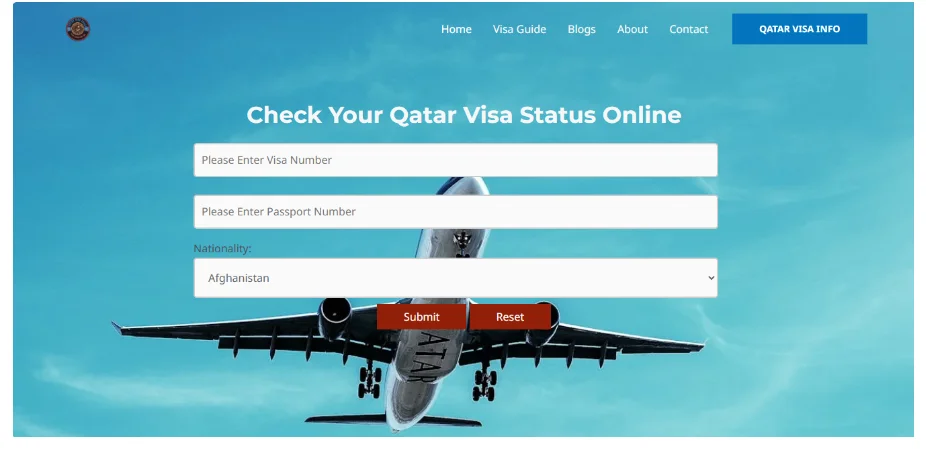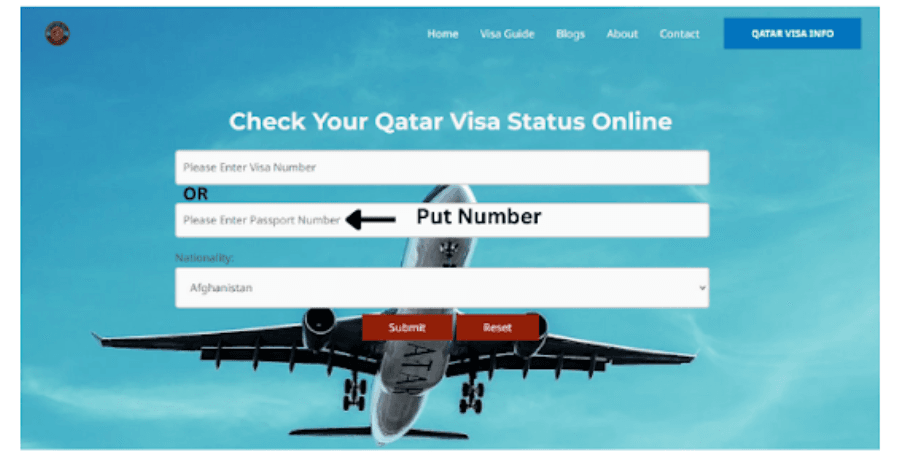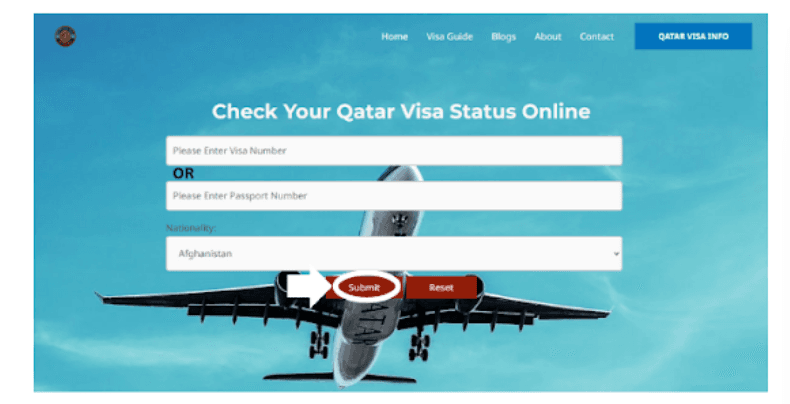Qatar visa check online by passport number
The text provides information on how to check the status of a Qatar visa using a passport number or visa number. It emphasizes the importance of having a valid visa while traveling in Qatar to avoid being seen as unlawful. The Ministry of Interior (MOI) Qatar offers an online platform for checking visa status. The article outlines the steps to verify visa status and print the visa if approved, making it essential for travelers to confirm their visa status before their journey.
यह लेख पासपोर्ट नंबर या वीज़ा नंबर का उपयोग करके कतर वीज़ा की स्थिति की जाँच करने के तरीके के बारे में जानकारी प्रदान करता है। यह कतर में यात्रा करते समय वैध वीज़ा रखने के महत्व पर जोर देता है ताकि आपको गैरकानूनी न समझा जाए। कतर का आंतरिक मंत्रालय (MOI) वीज़ा स्थिति की जाँच के लिए एक ऑनलाइन प्लेटफ़ॉर्म प्रदान करता है। लेख में वीज़ा स्थिति को सत्यापित करने और स्वीकृत होने पर वीज़ा प्रिंट करने के चरणों की रूपरेखा दी गई है, जिससे यात्रियों के लिए अपनी यात्रा से पहले अपने वीज़ा की स्थिति की पुष्टि करना आवश्यक हो जाता है।
Qatar Visa Check – Online by Passport or Visa Number
Planning a trip to Qatar? Want to check your visa status? Whether you’re applying for a new visa or verifying an existing one, it’s quick and easy to check your Qatar visa status online using your passport number or visa number.
How to Check Your Qatar Visa Status Online?
You can check your Qatar visa status through the Ministry of Interior (MOI) Qatar Visa Inquiry portal. Follow these simple steps:
- Visit the Official MOI Qatar Visa Inquiry Website
https://portal.moi.gov.qa - Select “Visa Services” or “Visa Inquiry & Printing”
- Enter Your Details:
Visa Number or Passport Number
Choose Nationality - Click on “Submit” or “Check Status.”
View Your Visa Status – You’ll see details like approval, expiry date, and validity.
This method works for:
- Qatar visa check by passport number
- Qatar visa status check by visa number
- Doha, Qatar visa check online
- MOI Qatar visa check online
Qatar Visa Print – How to Get a Copy?
If you need a Qatar vis,a print, out following these steps:
- Go to the MOI Qatar Visa Inquiry Portal
- Enter Your Passport or Visa Number
- Click on “Search”
- Download & Print Your Visa
You can use this method for:
- Qatar visa print by passport number
- MOI Qatar visa inquiry for printing
Why Check Your Qatar Visa Status?
- Ensure Your Visa is approved before traveling
- Avoid Last-Minute Issues at Immigration
- Know the Expiry Date to renew on time
- Print a Copy for airline and immigration checks
Checking your Qatar visa status is simple and takes just a few minutes! ✅ Whether you’re searching for a Qatar visa check online, MOI Qatar visa inquiry, or Qatar visa check by passport number, this guide helps you get the information you need hassle-free!
How can I check my Qatar visa by passport number?
As we discussed earlier, the process is very simple, so let’s start checking your visa status.
मैं पासपोर्ट नंबर द्वारा अपना कतर वीज़ा कैसे जांच सकता हूं?
हमने ऊपर यह भी चर्चा की है कि प्रक्रिया बहुत सरल है तो आइए आपके वीज़ा की स्थिति की जांच करना शुरू करें।
Open the website
First, you need to open our website (Qatar travel info). Here you can see the interface as given below. On this website, you can check your visa status by passport number and visa number. So this is easy to use.
वेबसाइट खोलें
सबसे पहले, आपको हमारी वेबसाइट (कतर यात्रा जानकारी) खोलनी होगी। यहां आप नीचे दिए गए अनुसार इंटरफ़ेस देख सकते हैं। इस वेबसाइट पर आप पासपोर्ट नंबर और वीजा नंबर से अपना वीजा स्टेटस चेक कर सकते हैं। इसलिए इसका उपयोग करना आसान है.
Put the passport number
After opening this website, you need to put your passport number in the given box. Your passport number consists of 12 digits. After putting your number in the given box. You’ll proceed to the following action.
पासपोर्ट नंबर डालें
इस वेबसाइट को खोलने के बाद आपको दिए गए बॉक्स में अपना पासपोर्ट नंबर डालना होगा। आपका पासपोर्ट नंबर 12 अंकों का होता है। इसके बाद दिए गए बॉक्स में अपना नंबर डालें। आप निम्नलिखित कार्रवाई के लिए आगे बढ़ेंगे.
Select your country
When you enter the passport number then you need to select your country region. Here, the country list is given alphabetically. So it is easy to find your region easily.
अपने देश का चयन करॊ
जब आप पासपोर्ट नंबर दर्ज करते हैं तो आपको अपना देश क्षेत्र चुनना होगा। यहां देश की सूची वर्णानुक्रम में दी गई है। इसलिए अपना क्षेत्र आसानी से ढूंढना आसान है।
Hit the button
After putting all the data that is required for this process. Then you need to press the submit key. When you hit this button then the result is shown.
बटन दबाओ
इस प्रक्रिया के लिए आवश्यक सभी डेटा डालने के बाद। फिर आपको सबमिट कुंजी दबानी होगी। जब आप इस बटन को दबाते हैं तो परिणाम दिखाई देता है।
Get a printout of the Qatar visa
If they approve your visa, you can print it for other uses and use it for other processes.
कतर वीज़ा का प्रिंट प्राप्त करें
आख़िरकार यदि आपका वीज़ा स्वीकृत हो गया है तो आप अन्य उपयोगों के लिए अपना वीज़ा प्रिंट करवा सकते हैं। इसका उपयोग अन्य प्रक्रियाओं के लिए किया जाता है।
Why my visa detail is not shown?
To check your Qatar visa status by passport number only, if the result does not appear, use your visa number. If the visa status is under verification or expired, it will not be displayed.
Qatar Visa Status and its Meaning
Here we provide all the basic information about visas that you need. You will see this status at any time.
| Visa Status | Meaning |
| Valid To Use | Now that you have received your visa, you can print and utilize it for travel. |
| Ready To Print | The sponsor must immediately pay the visa fee via the MOI website or the Metrash mobile app once they approve the visa. |
| Used Inside Country | Travel has already been done with the visa. |
| Transferred To Resident | A residency permit has replaced the entry visa. |
| Under Outside Process | The employment contract or other documents are not yet finalized. |
| Under Process | The visa application is under processing. |
| Rejected | The visa application has been rejected. |
| Visa Expired | The visa validity has expired. |
| Cancelled | The visa has been canceled. |
| Sorry, Requested Visa Not Found | They have not processed the visa yet, or the entered information is wrong. |
Conclusion:
In this article, we discuss all the basic information on Qatar visa details. Such as what a is visa, how to check visa status, and other status meanings. You can Qatar visa check by passport number India. I hope all this information is helpful to you.
इस लेख में, हम कतर वीज़ा विवरण पर सभी बुनियादी जानकारी पर चर्चा करते हैं। जैसे कि वीज़ा क्या है, वीज़ा स्थिति की जांच कैसे करें, और अन्य स्थिति के अर्थ। आप भारत के पासपोर्ट नंबर से कतर का वीजा चेक कर सकते हैं। मुझे आशा है कि यह सारी जानकारी आपके लिए उपयोगी होगी।
FAQ’s
How can I check my Qatar visa with my passport?
You need to put your passport number on our website. The process starts when you hit the submit button.
How do I check if my visa is approved?
On our website, you can verify the status of your visa. Using this, you will see whether the system approves your visa or not.
What is the meaning of moi Qatar visa ready to print?
It means that your visa is ready. You can get its hard copy to use it.
How do I check my visa?
Visit our website, enter your details hit the submit key. Your visa will be shown on the screen.
What is my visa status?
The visa status means that your visa is ready or not.